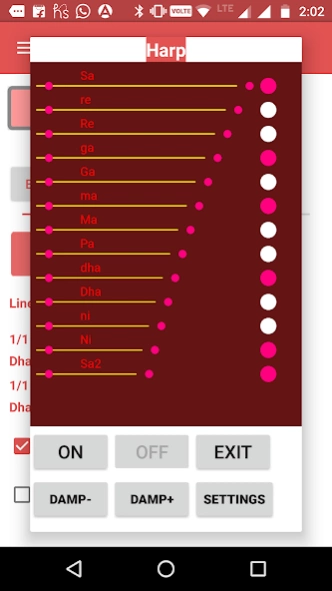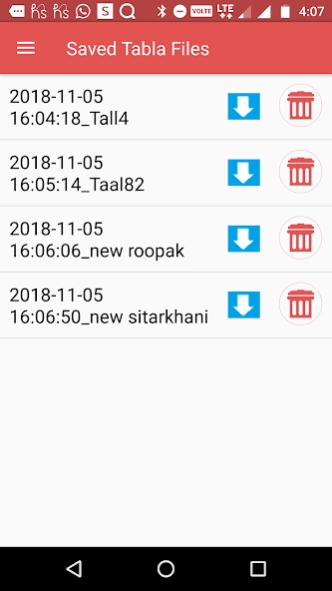Tabla Trainer Pro 2.4
Paid Version
Publisher Description
Tabla Trainer Pro - Tabla Trainer with good Lahara sounds.
Considering the present hard times Price has been substantially reduced. This may be revised in future.
Saving and reading files is possible up to Android 8/9 right now. It might be possible in future versions.
Feel free to write your problems in detail on the mail address provided.
SD Card is a must.
THE APP HAS MATERIAL FOR THE BEGINNERS AS WELL AS FOR THE HIGHLY EXPERIENCED PLAYERS.
On coming back from the "Saved Tabla Files", do tap at the LOAD button, else it will take the default taal "Teen Taal" as you can see from the text displayed.
You can also save Accompaniment, table pitches, laharas for different matra taals through a name via Menu-Save Current Settings and use them whenever required through Menu--Saved Settings.
To Change Taal:
1. Stop Play.
2. Select the new taal from drop down list.
3. Tap at the "LOAD" button and start playing again.
Use stop button to stop immediately and fade button for a smooth decay.
Support through Menu items:
(1) Percussion --- Tabla/Dholak
(2) Accompaniment - Lahara / Swarmandal /Drone/Beat/Vocal Count
LAHARAS AVAILABLE FOR 6/7/8/12/16 BEAT. SELECT PROPER LAHARA FOR AMIR TAAL AND BHANGRA CHAL.
The various options are:
Teen taal ,Tilwada 16
Dadra , Khemta - 6
Roopak , Pashtu, Tivra, Amir- 7
Kaharva - 8
Matt taal - 9
Dadra to Kaharva
Jhaptaal - 10
Rudra - 11
Ektaal - 12
Deepchandi - 14
Pancham Savari - 15
Chakradar Tihai
Arhi Laya - 3/2
ArhiLaya-smooth
Anagat Tihai - finishes 1 beat before the "Sam"
Many in One- many taals demonstrated
Bhangra Chaal 8
Bhajan Taal 8
Sitarkhani 16
Kayda - teentaal
Bedam Tihai (2) - teentaal
Nauhakka teentaal
Chachar Laya
Arhi Kuarh 3/2, 9/4
Savaiyya 5/4, 5/2
Biarh 7/4
jhaptal in roopak 10/7
roopak in jhaptal 7/10
teental in deepchandi 8/7
rise_fall 5/4 6/4 7/4 8/4 8/4 7/4 6/4 5/4
rela_1 , Peshkaar and tihai8beat teental
chakradar laykaaris teental (1/1+2/3+1/3 = 2),(1/1 + 3/5+2/5 = 2);
(1/1 + 4/7+3/7 = 2), (1/1+5/8+3/8 = 2)
ArhiLaya2
Many-in_Roopak
tihai8beat_diff(icult) 4/8.5/8.6/8.7/8.8/8 and some more
For every composition there is a Maximum tempo for clarity.
The last few structures are for very experienced players.
The range for tempo 30 BPM to 360 BPM .
The default tuning is C# but can be changed by selecting "Pitches and Reverb" from menu. The Right side can be fine tuned in steps of cents (0-100) also.
Select "User Taal" from menu to make your own taal .Tap at "Compose". Here the number of lines is equal to number o beats. Each line has one beat. If the line has 3 cells then each cell represents 1/3 beat. The number of cells can be 1 to 4. After composing tap at BACK button. Here you can play the composed taal at different tempo. There can never be an error in the number of beats of the taal.
On the main page if you select user taal from the drop down list , then your composed taal will play with proper lahara.
A displayed line on the main page can be edited from menu item "Edit Line Bol " and "Edit Line Volumes". Loading it again will restore the original line.
You can also compose Lehra and vilambit taals also by selecting "User Lehra" and "User Vilambit Taal" from main menu. For vilambit taals each beat can be divided in to 4,8,12 and 16 parts.
.
IN THE "BEAT" SUPPORT USE SET EMPHASIS.
You can now save your edited/created taals.
Visit following link.
https://www.youtube.com/watch?v=EztgPdf-SOU&feature=youtu.be
About Tabla Trainer Pro
Tabla Trainer Pro is a paid app for Android published in the Recreation list of apps, part of Home & Hobby.
The company that develops Tabla Trainer Pro is Swar Mandal. The latest version released by its developer is 2.4. This app was rated by 1 users of our site and has an average rating of 5.0.
To install Tabla Trainer Pro on your Android device, just click the green Continue To App button above to start the installation process. The app is listed on our website since 2019-10-13 and was downloaded 32 times. We have already checked if the download link is safe, however for your own protection we recommend that you scan the downloaded app with your antivirus. Your antivirus may detect the Tabla Trainer Pro as malware as malware if the download link to com.smriti.tablasave is broken.
How to install Tabla Trainer Pro on your Android device:
- Click on the Continue To App button on our website. This will redirect you to Google Play.
- Once the Tabla Trainer Pro is shown in the Google Play listing of your Android device, you can start its download and installation. Tap on the Install button located below the search bar and to the right of the app icon.
- A pop-up window with the permissions required by Tabla Trainer Pro will be shown. Click on Accept to continue the process.
- Tabla Trainer Pro will be downloaded onto your device, displaying a progress. Once the download completes, the installation will start and you'll get a notification after the installation is finished.